
Updated: 6/4/2023
After my last Amazon SEO post, I got questions about keywords and how they correlate to categories so today, I’m going to break it down. Many authors are confused by Amazon keywords and categories, thinking that they’re both interchangeable but they’re not. For example, KDP Categories are based on BISAC which is an acronym that stands for Book Industry Standards and Communications, it’s the way bookstores and libraries categorize books. This is important because it’s the way Amazon indexes your book in their store. If you notice when you go to the book section on Amazon, they have multiple categories on the sidebar, (highlighted in yellow) this is where your book will be filed in their system.

On the other hand, keywords are the way customers search for a book in the Amazon search engine. For example, customers can search for a book based on setting, character types, and plot. To have fun, let’s type the character type and genre: Billionaire Werewolf Romance just see what comes up:

As you can see there are 10,000 results for this keyword which is surprising because most marketers consider anything under 1,000 to be a low-ranking keyword. Who knew billionaire werewolf romances were this popular? LOL!
But I digress…
Back To Amazon Categories
Now that you know the difference between keywords and categories let’s move on to figuring out where to find them and how to use them. Amazon browse categories (as they are officially called) are the area where readers will find your books. So when readers click on the mystery category, they will be taken to the main page where on the sidebar, you’ll see more options to narrow down your search.

As you can see, the options include; new releases, mood and themes, as well as characters. So let’s go to the mood and themes category then click on action-packed and see where it takes us…

If you notice we’re getting more specific results but let’s take this a step further and narrow our results even more and go to the character category then choose amateur sleuths.

Notice we’re only getting 762 results back from the 50,000 we originally got. This is why choosing your categories wisely can result in more book sales. It can whittle down the competition significantly. So instead of competing with 50,000 other books, you’re just competing with only 762. Remember results under 1,000 are considered low ranking keywords which basically means, keywords that are easier to rank for.
So our category browse path would be written out as follows: Books > Mystery, Thriller & Suspense > Action-packed > Amateur Sleuths you need to know this in case you want to change categories to your book later on.
An important note: You used to be able to contact Amazon and add 8 additional categories to your book but they’ve recently changed that and now only allow for 3. The reason I assume is because that system was inefficient and rife with abuse. I talked about that in my previous post: Amazon SEO for Authors. Don’t worry, you can still contact KDP support if a problem arises with your categories but you can’t add additional ones anymore. You can also change your categories later on, but Amazon warns us to not to change them too often because that could cause your book to become less discoverable.

Finding Amazon Keywords:
Now that we’ve learned about Amazon categories, let’s move on to keywords. According to Amazon’s KDP Youtube channel: “If your keywords don’t align, your book may not be placed in your chosen category.” So it’s important to get this right if you want to rank in specific categories.
To find keywords just go to the category section on Amazon and click on the genre area of your book and start niching down as we did in the category example. Pick words that resonate with your book, for instance, in our mystery and thrillers example, we can use keywords like; detective, police officers, or crime. And if our story takes place in Japan or Renaissance Italy, we can even use those as a keyword.
Looking At Your Competitor’s Keywords
The first step to a good marketing campaign is to find out what the competition is doing. If you don’t know who your competitors are, you should read my post: Spying On The Competition For Authors there, you’ll learn how to find your comp author. This is important because the key to any good marketing campaign includes looking at what the competition is doing.
Once you find out who your comp author is, go to the Amazon search engine and type in the title of the book for your look-alike author. In this example, we’ll use H.M. Ward’s book Scandalous:

Now scroll down to the product details and find the ISBN-10 number.

Copy that number and paste it into the search box. The search engine will take you to the book’s search page. Now type + and the keyword you’re curious about using in the search box. For this example, I used the keyword which is her genre: romance

As you can see one result came back which means the marketers of this book used that keyword. However, if I were to use the keyword: childrens this would be the result:
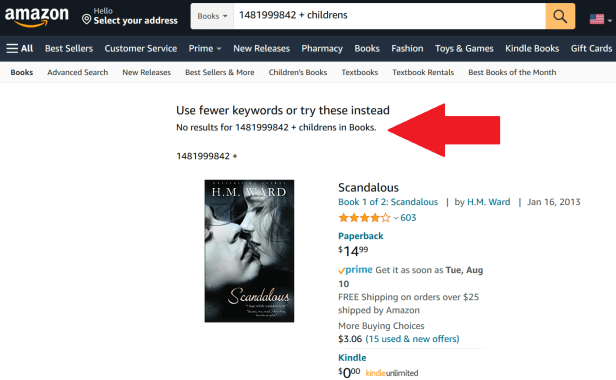
As you can see, the search engine came back with nothing and suggested we use fewer keywords.
This is the free method and yes, it is tedious but there are apps that can speed up this process if you’re not into the guessing game. I’ll list the most popular ones below:
Free Services:
- Ahrefs (website, free for 150 keywords)
- AMZ (Chrome extension)
- Keyword Tool Dominator (website)
Paid services:
Yes, this is a lot of work but it could pay off with free organic traffic on Amazon. This will make the rest of your marketing efforts like blogging, social media, and advertising a little easier. Keep in mind, Amazon is the second-largest search engine in the world so authors must position their books to get as much visibility as possible. That means making our books easier to find by placing them in the correct categories and giving them relevant keywords.
Well, I hope you found this post helpful, if you did, please like and share.