
Updated: 2/24/2021
When I first wrote about SEO it was in 2013, and that seems like a lifetime ago. This was before social media and search engines began aggressively suppressing content. I honestly had no idea how complicated things would get online and now, it’s important to take a step back and figure out where we’re at.
Before I begin, let me explain what SEO means, SEO is an acronym that stands for Search Engine Optimization. According to Arefs’ defintion: SEO is the practice of optimizing a website or webpage to increase the quantity and quality of its traffic from a search engine’s organic results. In other words, it’s how you prepare your web content to be indexed by a search engine like Google. Search engines are often referred to as libraries, because they reference their database whenever executing a search just like librarians do with the Dewey decimal system. So if your web content is mislabeled or not labeled at all, it will be difficult to find it in the database. Authors should rank well for their author name, and book titles so readers and media influencers can find us.
This is a big topic, so I’m breaking this up into a series and in part one, we’ll discuss optimizing your website and blog. In the next post, I’ll discuss, your social media accounts and subtitles. So let’s get started…
How Does SEO Affect Authors?
In recent years an explosion of online content forced companies like Facebook, Google and Amazon to sort out their search engines in order to keep them safe from manipulation and abuse. These companies understand that if they don’t give their users safe and relevant search results, people will leave. So SEO is important to authors who blog, or have websites and it’s very important for those who sell online at sites like Amazon. So where do you find these keywords and how do you use them? I’m so glad you asked…
Where Do Authors Find Keywords?
Many authors find their keywords in several ways, usually for their website or blogs, they go to Google because it’s the largest search engine in the world. Google has a free Keyword Planner tool which can help you find what’s being searched the most in the area that you’re researching.
But Amazon also has a rich database of keywords related specifically for books. All you have to do is head over to the book section here.
Now scroll down and on the left hand side, find the department section and select literature & fiction link. See all of the subgenres? Since it’s Black History Month here in the U.S., I decided to choose Black & African American Literature. It took me to even more subgenres like; Urban, Romance, Woman’s Fiction, Poetry, and even Dramas & Plays all by African American authors.

What Kinds Of Keywords Should We Be Using Exactly?
It’s different for every author depending on what you want to rank for but usually your author name, your book’s title as well as the genre you write in should be labeled clearly on your website/blog.
Now What Do You Do With These Keywords?
You can use keywords anywhere on the internet from blogs, guest posts, social media, and online ads. Today, I’ll be focusing on your website and blog. In the following examples, I’ll be using WordPress since it’s the most popular software on the internet.
Title & Tagline Of Blog Or Post
In WordPress, you’ll have to your site’s homepage on the left side there’s a menu, scroll down then click design and then customize. Once there, click “Site Identity” and change the title and tag line to add your keywords. In my tagline for this blog, my keywords were my author name as well as the words: Blogger and Author. If you’re a romance author, you should include that, but remember to keep it simple. Nobody cares if you’re single or have 6 dogs unless, that’s part of your branding message. 
URL Slug
To change the URL slug in WordPress, you’ll need to go into the editor of the of the post whose URL you would like. Once there, make sure the Post tab is selected and not the Block tab. On the Post tab scroll down to permalink and on the URL slug box add your keywords there. If you want to use multiple keywords make sure they are separated with a dash. For example: you-name-and-title-of-your-book.
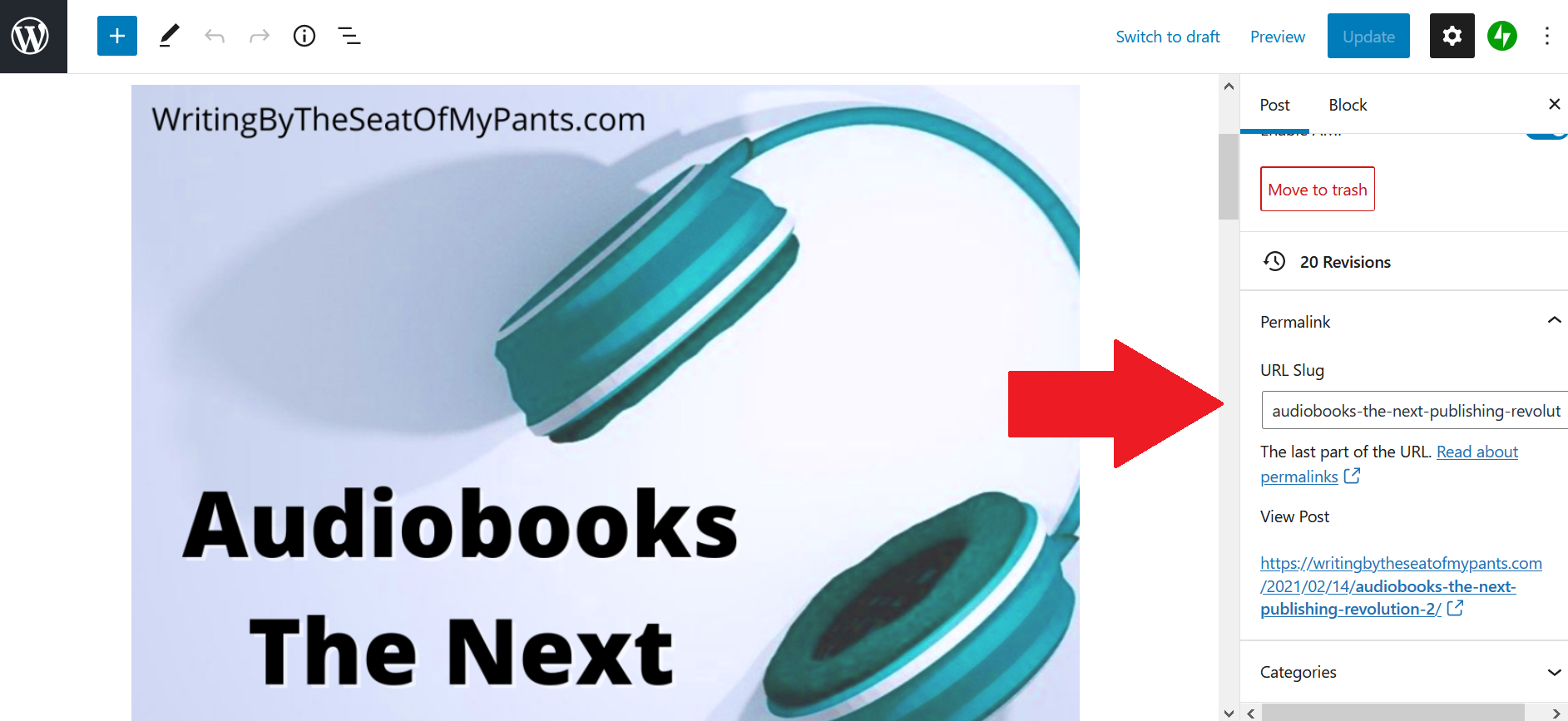
Categories
Categories are ways that your own website index its content. This is achieved by scrolling down from the slug command box and finding categories. Once there, add your keywords or select them.
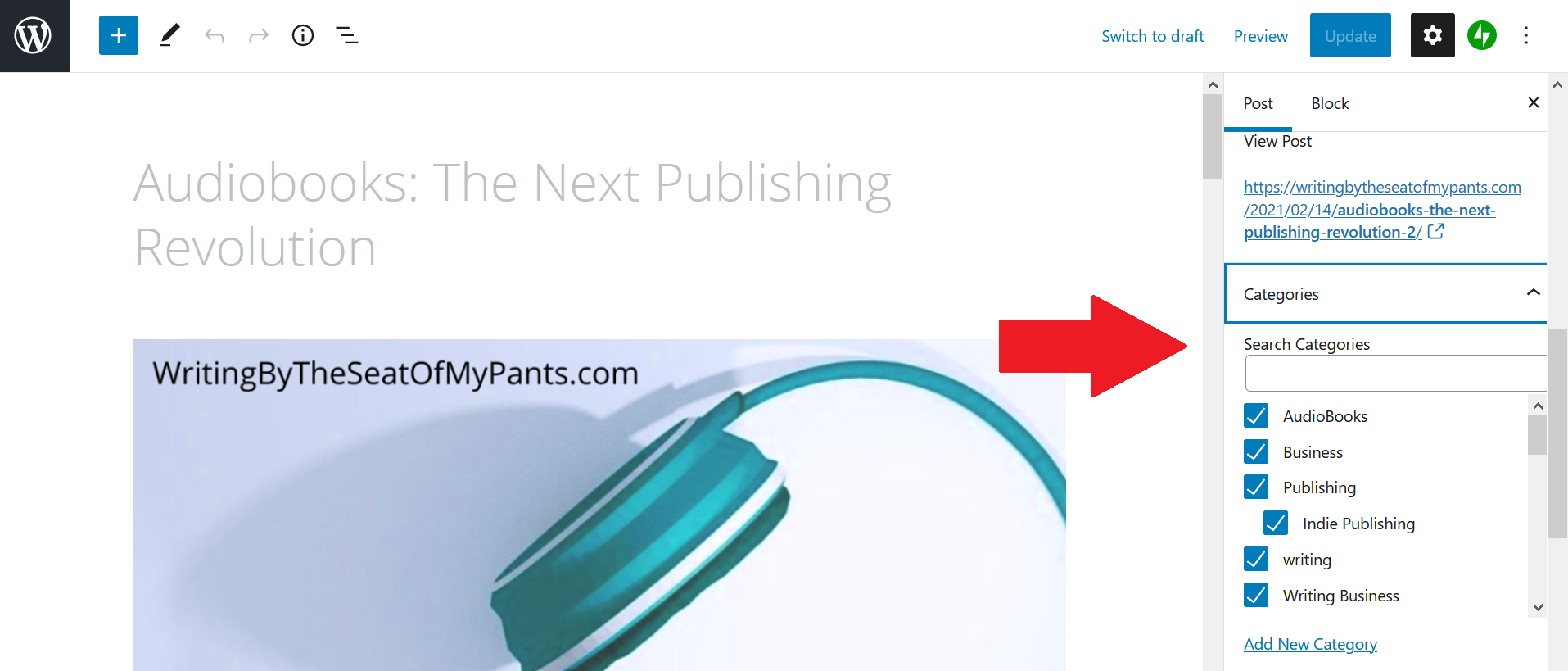
Tags
Tags are another way to organize the content on your website, if you want to add keywords here too, that would be ideal. In WordPress you can find the Tags under Categories.

Your Images
It’s hard to believe but even the images on your site can be optimized with keywords. Many search engines don’t have to ability to read images like the human eye can so many people add text to describe the image on their website. There you can add your keywords but again, don’t go crazy.
In WordPress, you’ll have to go to the home page and go to the left menu and choose WP admin. From there, choose media and choose library then click on the image or add the image you’d like to optimize.


Once there, go to alternative text and add your keywords.
Within Content
Most bloggers add their keywords and phrases within their blog posts or sales pages. They often make the keywords bold or italicize them to make them more visible. However, be warned, you can’t go crazy, there is a such thing as too many keywords and that can get your content flagged as suspicious to search engines. That’s because long ago, shady marketers would post tons of keywords into their posts (which is called keyword stuffing) and it didn’t matter to them if the sentences made sense or not, they would just copy and paste keywords, sometimes hundreds of them to a single page. The purpose was usually to drive traffic to the website in order to serve up ads or malware. They would then sit back and watch their page rise to the top of the search results. As you can imagine, this annoyed people who were looking for legitimate content. So today, the search engines derank websites that participate in such behavior.
If You’re Totally Stumped:
I know this was a lot of information to take in so if you need more help, there are several free courses that can help you boost your website or blog’s visibility. Below I’ll list a few of them:
- WordPress’ How To Optimize Your Site or Blogs
- Hubspot has a great post How to Search Engine Optimize Your Blog Content
- Google’s SkillShop
If you aren’t interested in learning all of this or just aren’t technically savvy, there are services that can help you optimize your blog or website. I’ll list a few below:
- Reedsy
- 99 Designs
- Fiverr
I hope that gave a small glimpse into modern day SEO optimization for your website, next time I’ll be sharing how to optimize your work on social media via metadata A.K.A. hashtags.
If you’re interested in learning more you can check out part 2 & 3
And if you found this post helpful please like and share.


Thanks for helping me out with this thing called SEO because I never liked it, mostly because nobody explained it well. You did, however. 😀
LikeLike